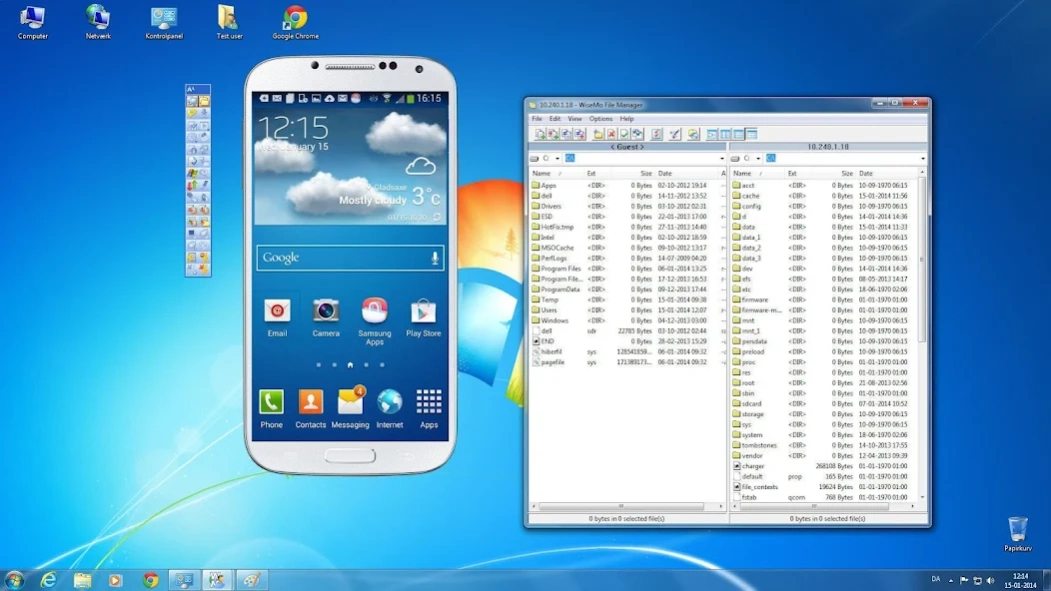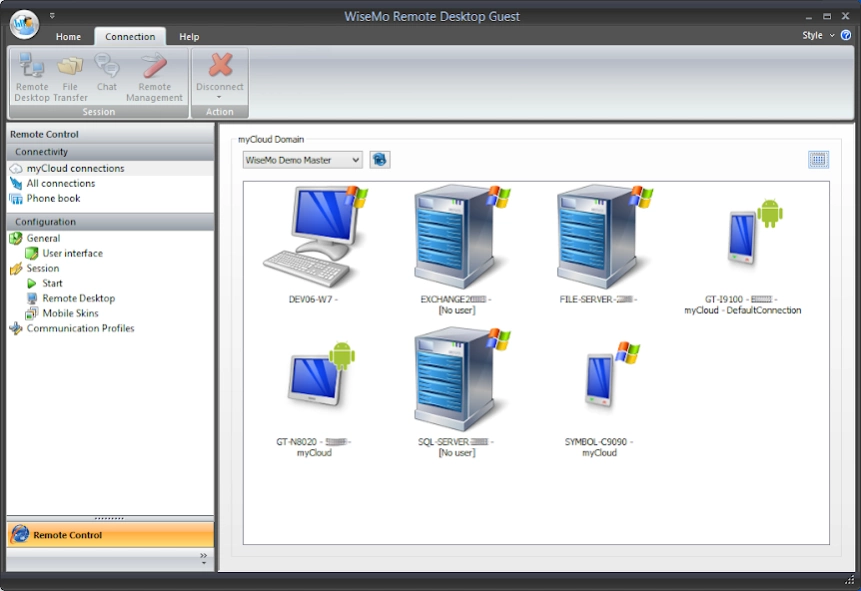WiseMo Host 20.0
Continue to app
Free Version
Publisher Description
WiseMo Host - Prepares Android for Fast and Secure Remote Desktop Control via Internet and LAN
Prepares an attended or un-attended Android device, tablet or smartphone for FAST remote desktop control, FAST file transfer, and other remote support and management tasks, all conducted from another device / computer, e.g. from a Tablet or Smartphone, Android or iOS, a Windows PC or a Mac computer.
People you permit can access the device over the Internet (Wi-Fi or mobile network, 3G, 4G etc.) or offline directly using TCP/IP.
When connected, the remote user see a picture of the device on his computer screen (Skin) and can remotely view the Android desktop screen and perform touch and keyboard input – just as if the device was in his hands.
Designed for support staff and system administrators to easily reach any device, Tablet or Smartphone from anywhere, to quickly take a look and remotely solve a user problem or collect files. By allowing a ”live” view of a problem, the technician can demonstrate to you how to get a task done or immediately fix a technical problem with configuration or other settings. A boost in productivity to any help-desk charged with keeping Tablet and Smartphone up and running.
Also great for reaching your Tablet or Smartphone from Windows browsers or from Chrome on a Mac computer. Access all data and applications available on your device, Tablet or Smartphone. Check text messages, missed calls, look up your calendar or address book, and any other information stored on the device. Great when you are at the airport without your mobile or you are home while your device is still in the office.
Optimized for remote control of Android devices from WiseMo Guest modules:
> fast real-time transfer of remote screen
> control the remote keyboard / mouse / touch screen
> chat feature
> bi-directional file transfer including directories
> supports multiple simultaneous remote connections to the device
> receive messages
> allows remote run of program on device
> integrate to your help-desk or mdm solution
> supports remote clipboard transfer to and from the device
> confirm access feature prompting user to allow / deny access
> notification and access via action bar
How to get started ?
1. Install the Remote Desktop Host on your device
2. Install the Guest module, eg. on your Windows PC. (30 days free trial available)
3. Now you can access your device from the WiseMo Guest, for example by entering the IP address of the device and pressing the connect button.
Permissions:
WiseMo Guest modules available for free or at a cost. Free 30 day trials of Guest modules available from www.wisemo.com/freetrial.
WiseMo products supports Windows PCs and Servers, Mac computers, Tablets, Smartphones and other devices, such as Windows Compact Embedded, Windows Mobile, WIndows CE and Android devices. More here: http://www.wisemo.com
About WiseMo Host
WiseMo Host is a free app for Android published in the PIMS & Calendars list of apps, part of Business.
The company that develops WiseMo Host is WiseMo. The latest version released by its developer is 20.0.
To install WiseMo Host on your Android device, just click the green Continue To App button above to start the installation process. The app is listed on our website since 2024-04-15 and was downloaded 1 times. We have already checked if the download link is safe, however for your own protection we recommend that you scan the downloaded app with your antivirus. Your antivirus may detect the WiseMo Host as malware as malware if the download link to com.wisemo.host.v10 is broken.
How to install WiseMo Host on your Android device:
- Click on the Continue To App button on our website. This will redirect you to Google Play.
- Once the WiseMo Host is shown in the Google Play listing of your Android device, you can start its download and installation. Tap on the Install button located below the search bar and to the right of the app icon.
- A pop-up window with the permissions required by WiseMo Host will be shown. Click on Accept to continue the process.
- WiseMo Host will be downloaded onto your device, displaying a progress. Once the download completes, the installation will start and you'll get a notification after the installation is finished.